We use two separate add-ons to connect the ShoppingScraper API and GPT-3 together.
- First of all we're using the ImportJSON function to get the data from ShoppingScraper.
- We've added GPT for Sheets by Talarian to get the data from GPT-3.
In order to get access to the demo Google Sheets please follow these steps:
- Fill in this form and we'll e-mail you the link to the Google sheets

- Get an ShoppingScraper API key by registering for a trial
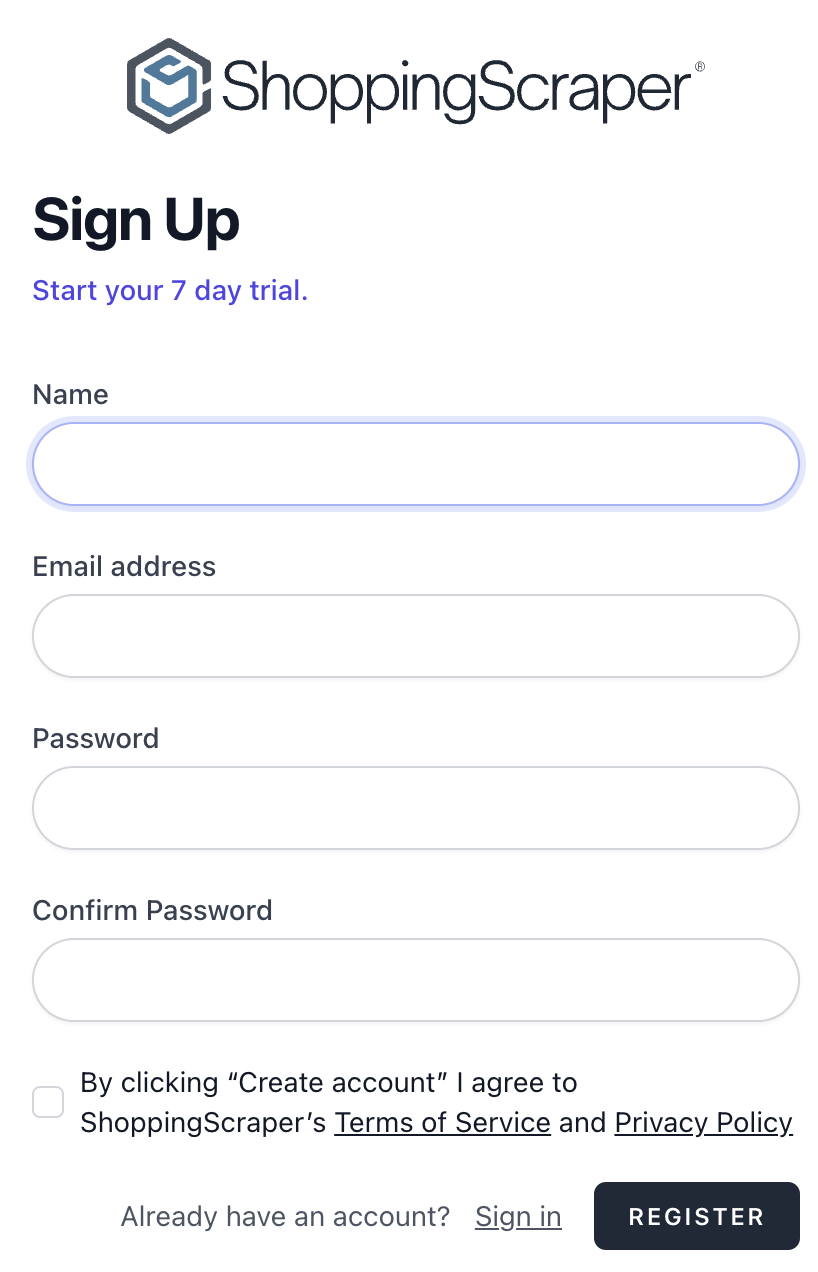
- We will upgrade your trial account with 500 within a day. You will start with 100 credits.
- After logging in the ShoppingScraper web app, copy the API key from the API playground
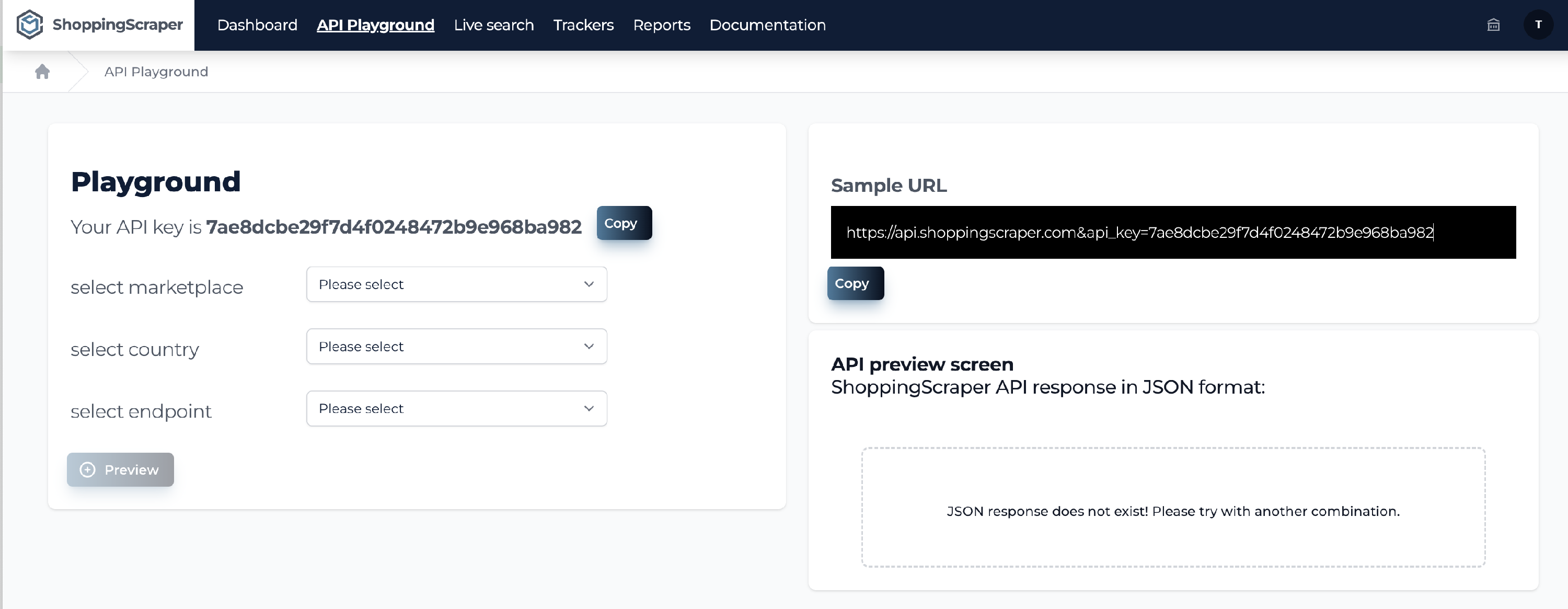
- Paste the API key in the 'settings' pane in the Google Sheets
- Install the GPT for Sheets by Talarian add on for Google Sheets
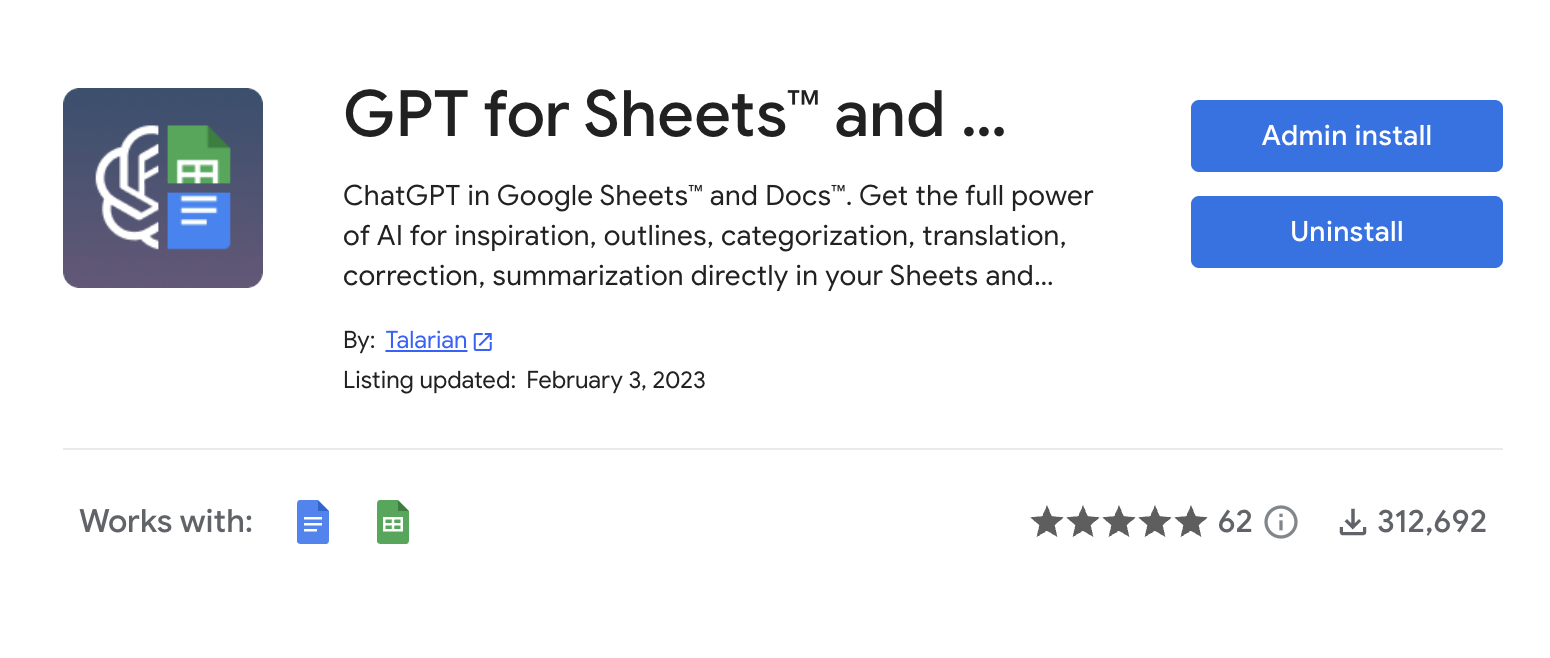
- Register for an account at OpenAI
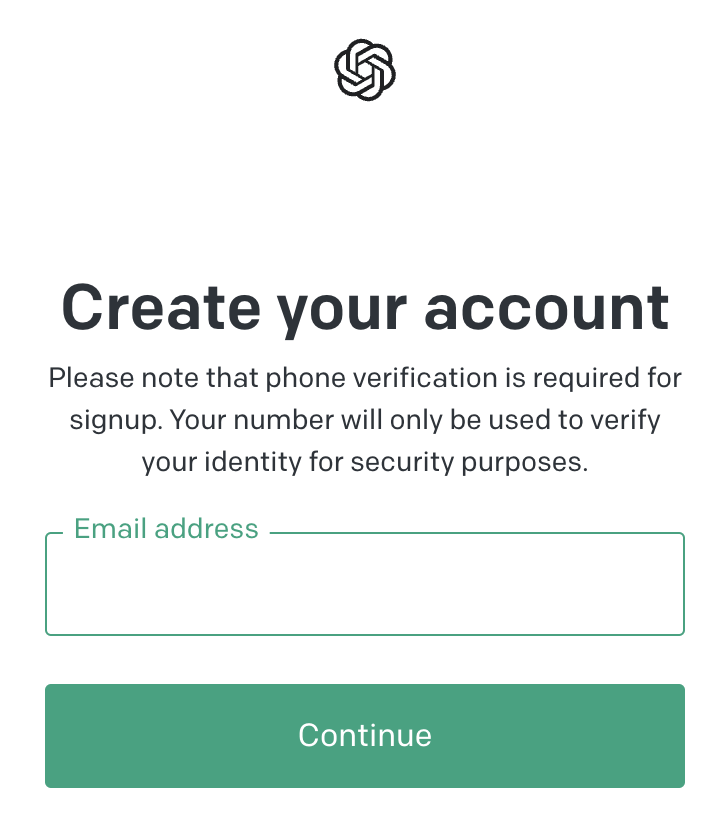
- Create a new secret key on the OpenAI API key page and copy the key
- Go to the Google Sheets link and set the API key in the GPT for Sheets extension in Google Sheets by accessing the 'Extensions' settings
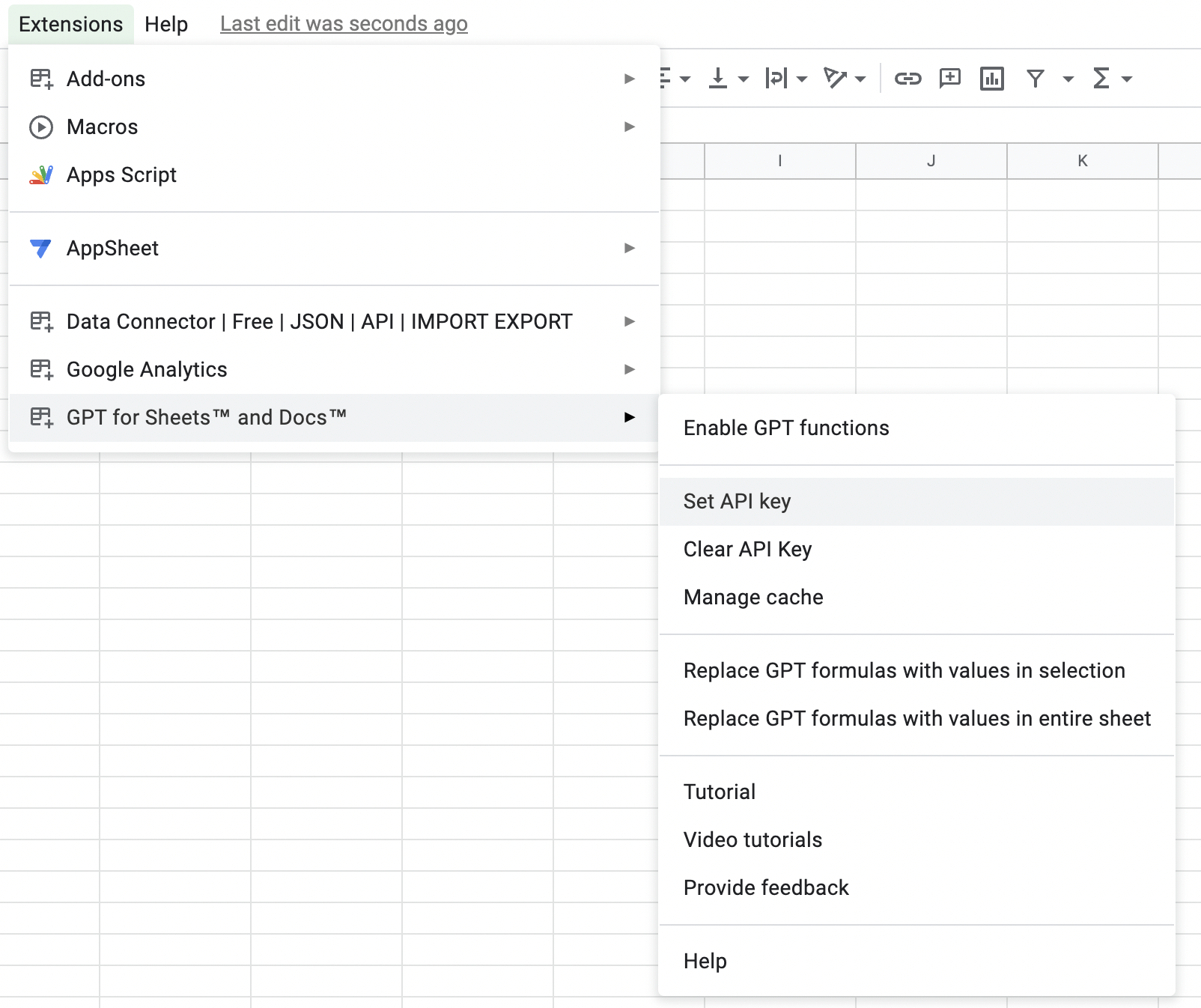
- Enter you first EAN code and let the magic begin!
